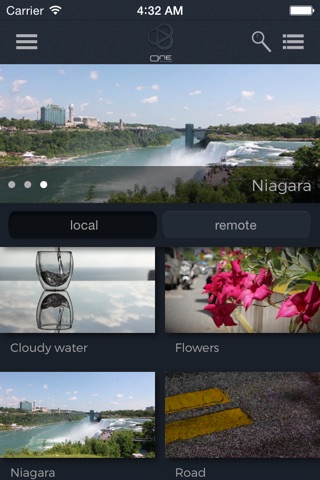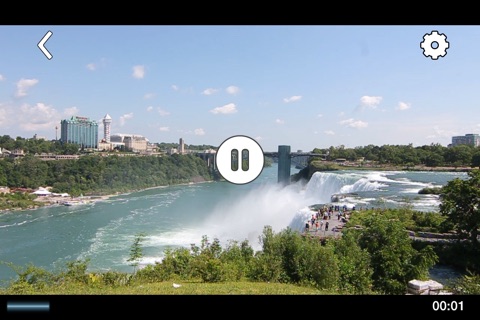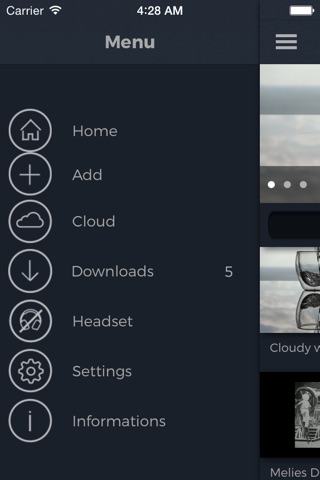
Do you enjoy watching you favorite movies and TV shows or listening to your favorite music on your iPhone/iPad in the best possible conditions ?
3D Sound One headset and the 3D Audio Player application are exactly what you waited for !
This innovation will make your head spin, in your headset.
3D Audio Player application offers a complete, unique sound experience by recreating all audio sources around you just like in real life. You wont feel the sound coming from inside your head but from all around you, 360°. Thanks to our headset and motion sensors, you will benefit from the most immersive sound experience ever.
Feel the sound like you would with the best home theaters ! Immerse yourself in your movie the easiest way : no need for a specific format or recording, just add your media files to the application via iTunes or cloud services and start enjoying your experience !
What are you waiting for to finally immerse yourself, 100 % ?!
Enjoy the full 3D audio experience using our headset : 3D Sound One. You didnt get your own yet ? Dont worry, 3D Audio Player will still play your media files like a classic video player.
More informations on our website : http://www.3dsoundlabs.com
-- A 3D AUDIO DEVICE COMPATIBLE WITH 3D SOUND LABS TECHNOLOGIES IS REQUIRED FOR 3D AUDIO --
Minimal required configuration :
- iPhone 4S, iPod Touch 5th generation or iPad 3rd generation.
- iOS 9 not supported yet, update incoming soon
- A 3D audio device from 3D Sound Labs to unlock 3D Audio
3D Audio Player decode most of audio and video formats :
- Video : DivX, AVI, FLV, MOV, WMV, MPG, MPEG, MPEG-1, MPEG-2, MPEG-4, MP4, M4V, mpv, TS, MKV, DV, ASF, 3GP, M2P, m2ts, m2v, GXF, WMA, ...
- Audio : M4A, MP3, RM, WMA, ...
- Multicanal audio tracks : Mono, Stereo, 5.1, 7.1 and more.
Characteristics :
- File management : handle your media library directly inside the application.
- USB Sync : use iTunes to transfert quickly your media files to your iPhone/iPad.
- Thumbnail display : Find easily the video you want.
- Enable / disable 3D audio or motion sensor independently.
- Stream / download your files directly from remote drives using public sharing URLs : perfect for your travels, trips and transportations.
- Subtitles : add your external subtitles the same way you add your movies ! Just make sure both have the same name and enjoy.
- Resume playback : your current position in a media is saved each time you leave playback.
How yo add files in 3D Audio Player ?
To add files in 3D Audio Player, open iTunes and select "Apps" tab. Scroll down to "File sharing" section, select "3D Audio Player" in the list and add your file. Note that you dont need to sync your device.
You may encounter some formats not yet supported by the player. If this is the case, contact us and share with us your thoughts and improvements. Help us improve our application : contact us at [email protected]